This Is How Secure Email Works
In the transmission process, SecMail® Secure Email is safely downloaded on the SecMail® server over a TLS/SSL level encrypted connection. At the same time the recipient of the Secure Email receives a notification message informing he has a secure message waiting to be retrieved. The notification message contains a link to the SecMail® Secure Email service. The recipient simply clicks on the link, logs into the secure website using SecAuth® user authentication and retrieves the secure message.
The Level of Security
SecMail® Secure Email uses TLS/SSL encrypted connections, which represent bank level security and offer a strong shield against spying and cybercrime. The service allows users to be ascertained of message recipients' identities and furthermore, to monitor the delivery process. SecMail® Secure Email is fully compatible with all email systems operating either at the customer's servers or the servers of Online Solutions Oy.
The Sending
Basically, the SecMail® Secure Email is written and sent the same way as any regular email using any regular email program or, alternatively, the web-based and user friendly SecMail® interface. SecMail® users set the email to be sent securely by adding a dot and the letter "s" (.s) in the end of the recipient's email address. Having that done, clicking the send-button starts the Secure Email transmission process: the downloading of the message on the SecMail® server and the sending of the notification message to the recipient. When leaving the ".s" out, the email is sent in the regular manner through several mail servers in the Internet.
The Receiving
The Secure Email is retrieved by simply clicking the link in the notification email sent to the recipient by SecMail®. The link directs the recipient to the SecMail® service registration and sign in, and then to the SecAuth® user identification. In the SecAuth® user authentication the recipient receives a session-specific SMS-password, which is required to complete the SecMail® sign-in process. Having typed in the session-specific password the recipient is directed over a TLS/SSL encrypted connection to the web-based SecMail® interface and his personal Secure Email inbox, where he can open, read, upload and reply to Secure Emails just like in any regular email program.
Fuctions
The sent Secure Email is downloaded on the SecMail® server, and afterwards deleted within a specified period of time. The recipient is able to retrieve the Secure Email message multiply times using a TLS/SSL encrypted connection. Furthermore the Secure Email and its contents can securely be downloaded or replied to through the SecMail® service. The reply will be delivered equally safe using SecMail® Secure Email technology.
Comparison
The following image illustrates the transmission processes of regular email and SecMail® Secure Email. The regular email passes through several unknown mail servers and some potential risks of spying and cybercrime on its way to the recipient. When the message finally reaches the recipient it hasn't necessarily remained untouched. SecMail® Secure Email, however, transfers through a secure TLS/SSL encrypted connection to the SecMail® server and faces no unknown risks on its way. The recipient retrieves the message through an equally secure connection and the message remains definitely unseen by third parties.
SecMail® Secure email in comparison to standard email
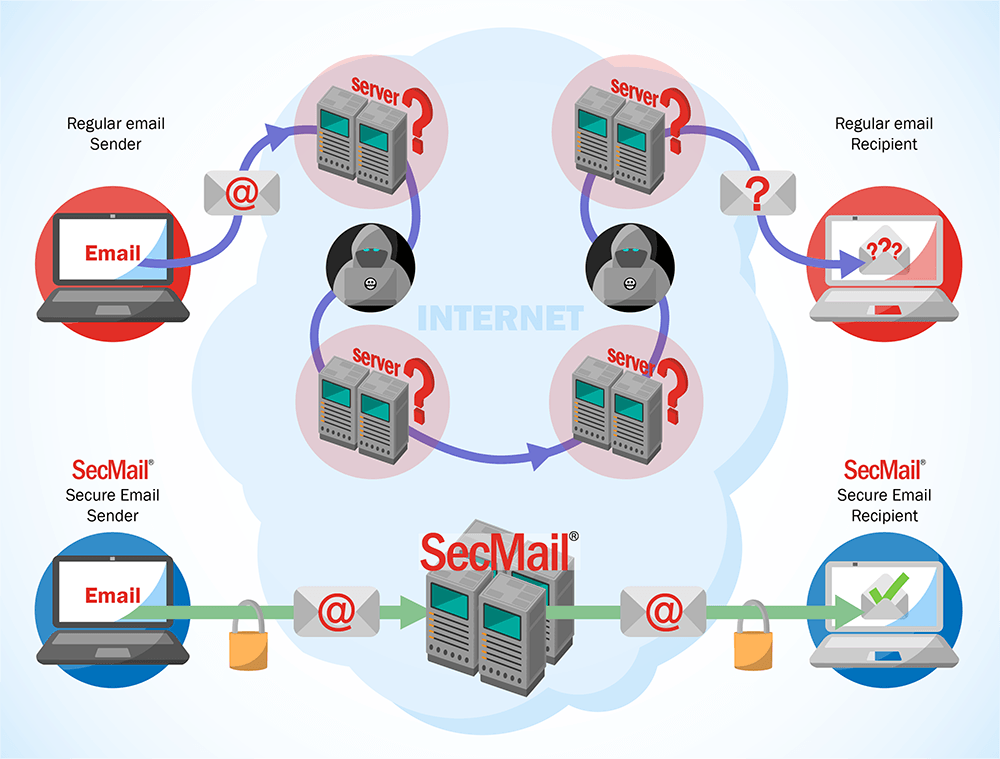
 Suomeksi
Suomeksi
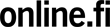
 SecMail on Twitter
SecMail on Twitter